Main Content


Learn about the online tutoring personalized for you
Exciting Coding For
Kids Ages 8-14
Your child will develop an interest and rock solid foundation in the language of the future through engaging project-based 1-on-1 learning with vetted experts from top colleges including Stanford and UC Berkeley. Over 90% of our students keep coding long-term. Click here to learn how.

Challenging STEM
in High School
Move past introductory coding classes to advance quickly with a custom curriculum building on your child's previous experience. Differentiate yourself for STEM college applications with USACO competitive programming accolades and real-world AI projects. Click here to learn how.
Get the Guide
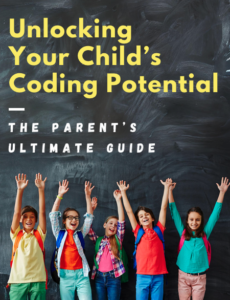
Get the Guide
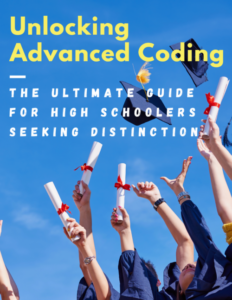
Choose your FREE gift
Parent of an elementary
or middle schooler?
Get our FREE 33 page guide Unlocking Your Child’s Coding Potential: The Parent’s Ultimate Guide to help your child love to code while building rock solid fundamentals.
Parent of a
high school student?
Get our FREE 44 page guide Unlocking Advanced Coding: The Ultimate Guide for High Schoolers Seeking Distinction to learn how sharp students can differentiate themselves.
Our Founder | Brian Skinner
I arrived at Stanford my freshman year knowing almost nothing about coding and quickly found I loved it. For nearly 15 years, our team of smart mentors has helped thousands of students pursue their coding education at a young age. Not just a short introduction, but real learning over months and years. Our students develop a love of coding and excel beyond their peers.
Now we'd love to help your child too, whether it is their very first time coding in elementary school or as an advanced high schooler.


Talented & Vetted Instructors
The secret to our success is our team of 50+ talented mentors. They are fun engineering students from Stanford University and UC Berkeley, plus advanced specialists from other schools. We follow a rigorous process to ensure each student is paired with the perfect instructor.
What parents say…
Breakout Mentors was exactly what we were looking for when our 11 year old son asked to learn programming. He connected quickly with his mentor, who has taught him things beyond our knowledge. After his last session, he tried to explain to me some aspect of the programming he just learned and then said 'I feel so proud of myself.' We are proud of him too and thankful for Breakout Mentors.Father of 6th grade boy in San Mateo
Breakout Mentors did a wonderful job matching my daughter with a mentor - she is perfect! My daughter told me that she learned more from one session than her last 3 summer camps combined. She was so excited! Thank you - this is exactly what we were looking for!Mother of 12 year old girl in Danville
We just passed our second anniversary with Breakout Mentors. Our 12-year-old son has had two mentors and they've both been terrific: enthusiastic, knowledgeable, professional, and patient. They've been great about building a curriculum on the fly around his interests and keeping him engaged and learning. Highly recommended.Father of 7th grade boy in Palo Alto
What students say…
Personalized yet structured
Breakout Mentors features a project-based curriculum that is personalized for each student. Not a one-size-fits-all tutorial, our talented mentors adjust the difficulty throughout and encourage your son or daughter's creativity.
Find out how it works from our 3 week email series and receive $100 off your first month!


 Father of 6th grade boy in San Mateo
Father of 6th grade boy in San Mateo Mother of 12 year old girl in Danville
Mother of 12 year old girl in Danville Father of 7th grade boy in Palo Alto
Father of 7th grade boy in Palo Alto