What is the best kids coding language to learn in 2024? We compiled a list of the top choices broken down into three categories: block-based, text-based, and robotics. This will guide parents towards the right fit for their child’s age, experience, and interest. There isn’t a one-size-fits-all solution.
The younger the student, the more important it is that the kids coding language be fun and easy to learn. Then as students advance and get older, they should evaluate what is most valuable to know and relevant for continuing their computer science education. And if there is a particular goal in mind, like making a robot to walk your dog or Minecraft mods, you need to choose the right language for the job.
Breakout Mentors has over 10 years experience teaching kids to code through 1-on-1 mentoring. So we have a lot of experience evaluating what is effective and what used to be cutting edge, but is no longer recommended (sorry Alice). Here is the complete list of the best kids coding languages!
Table of contents:
- Block-Based Kids Coding Languages
- What is Block-Based or Drag-and-Drop Coding?
- Scratch
- Scratch Jr
- Blockly (Code.org)
- Hopscotch
- Tynker
- More iOS and Android Kids Coding Languages
- Text-Based Kids Coding Languages
- What is Typed Coding and The Meaning of Syntax?
- Python
- JavaScript (Khan Academy)
- Swift (Playgrounds)
- Java (Minecraft)
- C# (Unity)
- Lua (Roblox)
- HTML (Mimo)
- JavaScript for Animations (Grasshopper)
- Robotics Kids Coding Languages
- Which Kids Coding Language is Best For Your Son or Daughter’s Specific Age and Experience?
Block-Based Kids Coding Languages

What is Block-Based or Drag-and-Drop Coding?
Block-based or drag-and-drop coding is a visual kids programming language where code blocks are dragged and dropped to create programs. It is a popular coding language for young students because it is easy to learn and use. Code blocks can be snapped together like puzzle pieces, making it a fun and creative way to code. We recommend this for all beginner children under the age of 12, but it is a great fit for newcomers at any age — even Harvard and UC Berkeley do some drag-and-drop coding in their early Computer Science classes!
There are many different block-based kids coding languages, so which one should your son or daughter use? Let’s go through some of the most popular.
Scratch
Scratch is still the most used kids coding language over 15 years since its first release. It has a vibrant online community with over 104 million projects shared on the website. These are all games and stories you can view, but also look at the blocked-based code to see how they work.
When Breakout Mentors works 1-on-1 with beginner students in elementary school or even early middle school, we choose to do Scratch coding. The programming language is very open-ended which enables a wide variety of exciting projects and allows for the mentor to control the difficulty well. However, the open-ended nature can also make it unclear what to do for a student learning on their own at home without help.
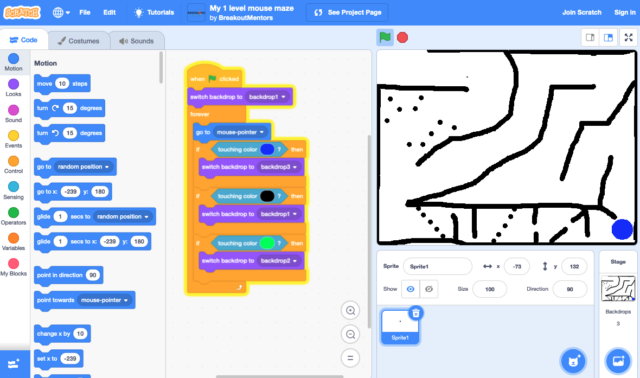
Scratch Jr
Scratch Jr is a simpler version of the Scratch programming language designed for children ages 5-7. The same drag-and-drop principles apply and since it is an app it is even easier to get started with. One of the things that can be overwhelming for young Scratch students is the number of block options. Scratch Jr reduces the number of blocks and minimizes the reading required.
Blockly (Code.org)
Blockly is the kids coding language behind many of the Code.org resources. Code.org is a non-profit devoted to expanding kids computer science education, including running Hour of Code events in schools all over the world. They have invested millions of dollars in building out a series of courses to teach coding concepts through short videos and hundreds of exercises. Breakout Mentors recommends checking out Courses C through F depending upon your age.
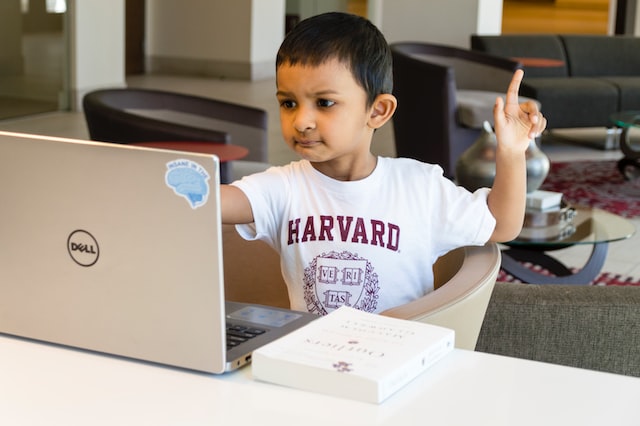
Hopscotch
What if your son or daughter wants to code on an iPad, what is the top app for drag-and-drop coding? Check out Hopscotch. It is open ended like Scratch, but also has a paid Pro plan with educational tutorials to follow. The company was also on Shark Tank — the video will give you a great overview of the app!
Tynker
Tynker is a website that includes their own block-based kids coding language. It is similar to Scratch but with more structure: it has a paid membership that includes lessons, puzzles, and projects. Students will always know that they should work on next.
More iOS and Android Kids Coding Languages
There are even more educational apps for helping kids learn to code. Some of them are closer to games without the option of open ended project creation, so Breakout Mentors recommends these as activities before age 8. The list includes: Code Karts, Lightbot, codeSpark, Kodable, Hopster, Coding for Kids, and more.

Text-Based Kids Coding Languages
What is Typed Coding and The Meaning of Syntax?
Text-based or typed coding is when you use a keyboard to communicate with the computer, no longer dragging-and-dropping the instructions. This opens up a world of possibilities, however it introduces a new challenge: syntax. Syntax is the set of rules for how the computer will understand what you type and interpret it as instructions. For example, in Python you use a colon and indents to specify a section of code, while in Java you put curly braces around it {}.
The syntax rules need to be followed, otherwise the code will not run as intended. These kids coding languages require attention to detail that is difficult for younger children (and plenty of adults). Kids will need to contend with the syntax rules while learning the logic of coding. That’s a big reason why block-based coding is the more popular choice for anyone under 12 years-old. It is also why Breakout Mentors provides 1-on-1 coding instruction — a live mentor can help smooth out the bumps while mastering the fundamentals.
Let’s go through the best typed kids coding languages!
Python
Python is widely used as the most popular coding language for kids. It is a widely used language in the professional industry, yet also extremely beginner friendly due to its minimal syntax requirements. It is also an excellent language for learning object-oriented concepts, so is used in many high school and college classes (like my alma mater’s Stanford CS 106A). There ways to get started with Python are numerous, making it tough to recommend one for all ages and experiences. With Breakout Mentors students we use Trinket’s in the web broswer development environment for no set up and exciting open ended projects.
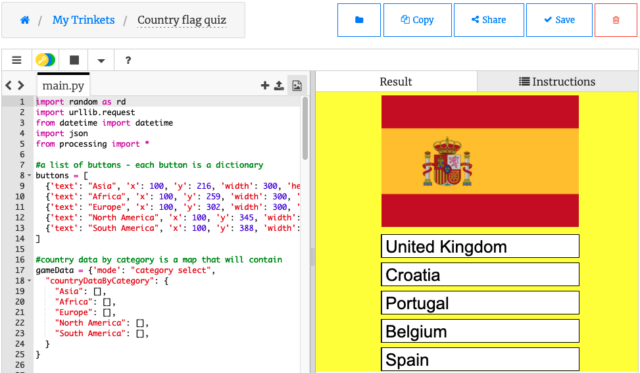
JavaScript (Khan Academy)
JavaScript is a versatile coding language that is used on nearly every website on the internet. On Khan Academy, kids can learn how to code with JavaScript through fun and interactive exercises. Students type the code directly into their web browser and the Khan Academy environment will provide helpful hints on syntax mistakes. This is what makes it one of the smoothest learning experiences for kid coders.
Swift (Playgrounds)
Swift Playgrounds is an interactive app for learning Apple’s Swift coding language. It is designed for beginning coders of all ages, so isn’t just a kids coding language, but is a fun way for kids to get started. Learning to code can be difficult, so finding the right motivation can make all the difference. Many kids love Apple products — using the actual language their favorite iPhone game is written in can spark their interest. The Breakout Mentors 1-on-1 model looks for these motivations for each individual student, as well as providing the student a role model who is genuinely excited about computer science themself.
Java (Minecraft)
Is your son or daughter obsessed with Minecraft? Most likely they are, it is the most popular kids video game in the world. It is a sandbox game that allows players to create and explore their own world. It was created using the Java programming language and it is possible to develop mods — Minecraft Mods add new features or change the game in different ways. One easy way to get started is Minecraft Education Edition. Java experience is also valuable long term since the AP Computer Science A class uses the language.

C# (Unity)
C# is a versatile coding language that can be used for developing a wide range of applications, including games. Unity, a popular game engine capable of making impressive 3-D video games, uses C# as its scripting language. The C# language is object-oriented, making it a valuable educational experience, but the Unity environment has an overwhelming number of buttons for beginners. However, they have an excellent learning platform and instructional video series to follow along.
Lua (Roblox)
Roblox is another very popular video game — actually, it is best to think of it as a video game creation platform. Users can create games and worlds to play with their friends, using the Lua programming language. This is similar to Unity in that there are very thorough Roblox Lua scripting tutorials and great Youtube videos, but it can be overwhelming for beginners.
HTML (Mimo)
Mimo is an iOS and Android app for learning to code in several languages. Instead of typing out all the code, there are short exercises designed for learning on a mobile device without a keyboard. It is excellent for learning HTML, the coding language used to make websites.
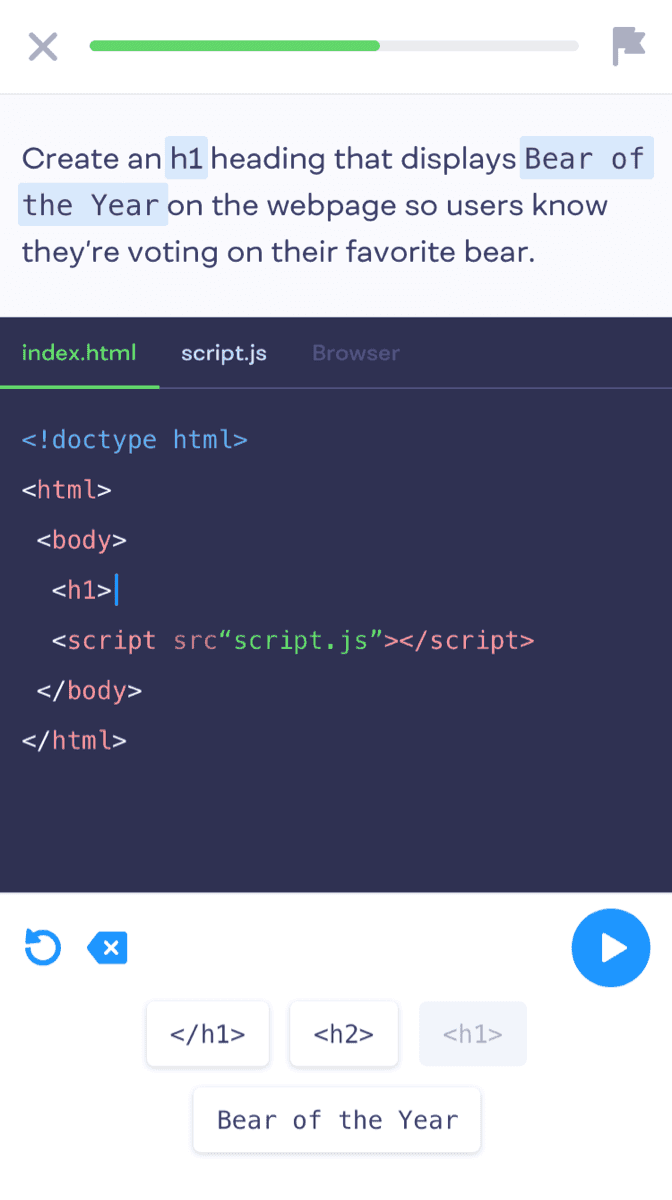
Robotics Kids Coding Languages
Not all coding is limited to the computer or tablet — robotics is coding that interacts with the physical world. Since parents like to limit screen time, robotics kids coding languages are a great way to get your son or daughter interested in coding without being glued to a screen. These are drag-and-drop programming languages to move the robot, make sounds, and complete simple tasks.
Dash and Dot
Dash and Dot is a robot that kids can program to move, dance, and interact with their surroundings. The kids coding language used is drag-and-drop Blockly on an iPad. It easy to learn and use, and it is a great way for kids to get started in coding.

LEGO Boost
These aren’t your grandpa’s LEGOs. LEGO Boost is a robotics platform complete with a kids coding language on the iOS app store. By using the simple block-based coding language, kids can create their own programs to control their Lego Boost creations. They will learn how to program their Lego Boost creations to respond to voice commands, move in specific patterns, and even dance!
Osmo Coding Jam
Osmo is a unique kids coding language that isn’t programmed on a device. Your son or daughter will actually interlock physical coding blocks made of plastic that fit together like puzzle pieces. There are many activities and games, perhaps the most unique is Osmo Coding Jam. You arrange the coding blocks with various patterns to create impressive music!

Which Kids Coding Language is Best For Your Son or Daughter’s Specific Age and Experience?
The best kids coding language choice for your child really depends on their age and experience in coding. Hopefully this article showed the multitude of excellent choices and provided an idea of the strengths and weaknesses for each.
It is important to not think of knowing a coding language as a checkbox and then quickly moving on to the next. Coding is a complex skill and it is more important to achieve a depth of understanding of the problem-solving logic behind an individual language than to have a shallow understanding of many. No matter what kids coding language you decide to use, it will be a valuable extracurricular activity if you take it beyond the basics and proceed to make your own projects.
Breakout Mentors provides 1-on-1 coding classes in order to challenge students at the perfect pace over months and years. The mentor is an encouraging role model who can keep it fun. We help our students navigate the decision about the best kids coding language to use and when to switch. If you are curious what we would recommend for your son or daughter, please contact us today or schedule a phone call.